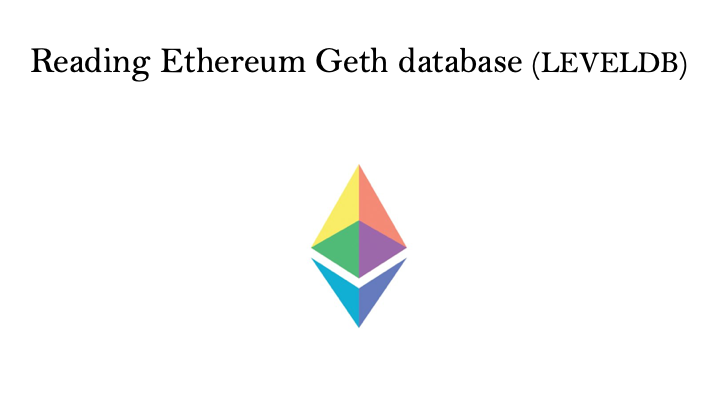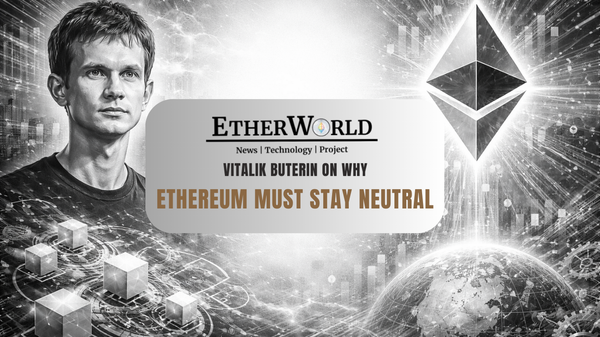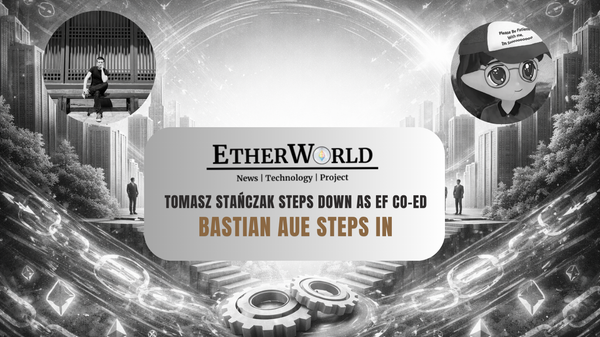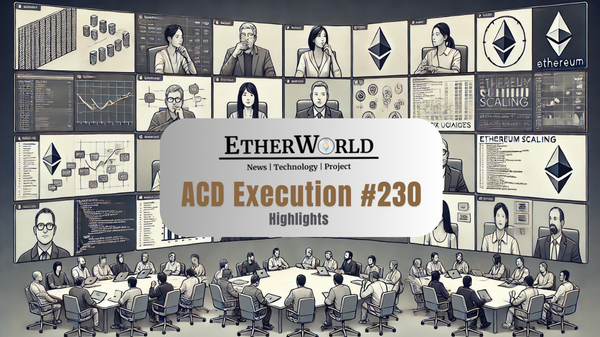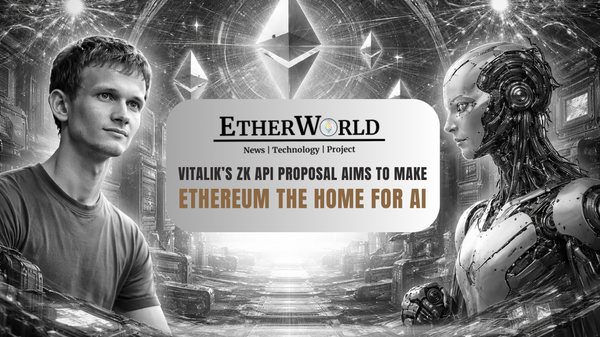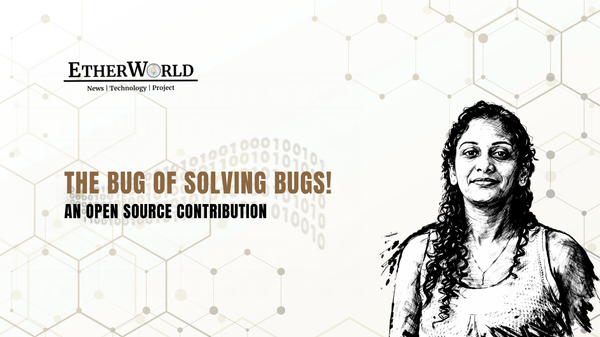Geth stores all the blockchain data in LevelDB. LevelDb is a simple database which stores value in key-value pair. Geth stores all the levelDB related data files in this directory "$DATADIRECTORY/geth/chaindata", where "DATADIRECTORY" is path to Ethereum data directory. We normally do not need to access these data files because geth provides many utilities to interact with underlying data structure. But, just to understand how geth stores data, let's hack a little bit.
Let's have a look at this file from geth GitHub repo
headerPrefix=k []byte("h") // headerPrefix + num (uint64 big endian) + hash -> header
As you can see in the file, key to store header is buffer concatenation of ("h"+blocknumber+blockhash) like below
const headerKey = (n, hash) => Buffer.concat([Buffer.from('h'), bufBE8(n), hash])
Similarly for receipt and bodykey
const bodyKey = (n, hash) => Buffer.concat([Buffer.from('b'), bufBE8(n), hash])
const headerKey = (n, hash) => Buffer.concat([Buffer.from('h'), bufBE8(n), hash])
const recptKey = (n, hash) => Buffer.concat([Buffer.from('r'), bufBE8(n), hash])
Whereas state tries key does not have prefix , it can be retrieved taking state root as key.
I have put together some sample code for Demo using some of ethereumJS library. Here is the list of libraries I have used.
const level = require('level')
const rlp = require('rlp')
const ethUtil = require('ethereumjs-util')
const BN = ethUtil.BN
"level" is a library to interact with LevelDB database.
"rlp" , Geth install all the data encoded as rlp , so I have used to decode the data after retrieved from levelDb
"ethereumjs-util" is ethereumjs utility library..
const bufBE8 = n => n.toArrayLike(Buffer, 'be', 8)
const bodyKey = (n, hash) => Buffer.concat([Buffer.from('b'), bufBE8(n), hash])
const headerKey = (n, hash) => Buffer.concat([Buffer.from('h'), bufBE8(n), hash])
const recptKey = (n, hash) => Buffer.concat([Buffer.from('r'), bufBE8(n), hash])
Above is the key format which geth uses to store data and below is the sample code to retrieve body of block using "blocknumber" and "blockhash".
ReadLevelDB.prototype.getBody=function(blockNumber,blockHash,cb){
this.db.get(bodyKey(new BN(blockNumber),ethUtil.toBuffer(blockHash)),{
keyEncoding: 'binary',
valueEncoding: 'binary'
}, function (err, value) {
cb(err,rlp.decode(value))
})
}
I have committed codes on github with instruction on how to run it for your reference.
Here is the output when you run index.js file from repo.
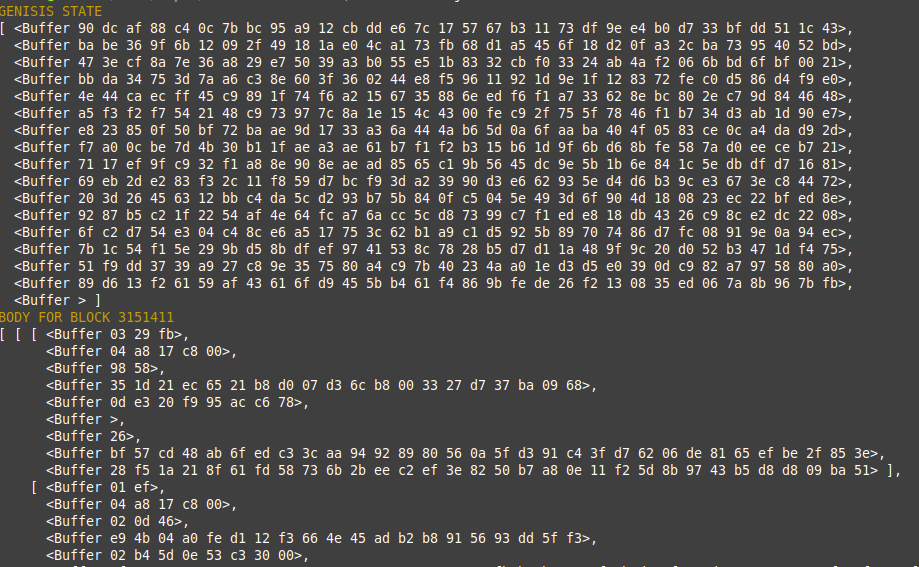
If you find this article helpful, you may show your appreciation by sharing it. Also, you may reach me at hello.bitwarrior@gmail.com with your comments, questions or suggestions of new topics that you would want to be covered at EtherWorld.co.
Read more articles at EtherWorld's collection of Good Read on Blockchain & Cryptocurrency
- ÐΞVp2p Wire Protocol (Kademlia Distributed Hash Table)
- Eth2 Research AMA Phase 0 Genesis Edition
- Zinken eth2 testnet launched successfully!
- Setup Eth 2.0 Phase0 testnet for Prysm
- Early Eth1<->Eth2 switch is official!
- Running Ethereum 1.0 testnet using Geth
- Eth2.0 Pyrmont testnet is live!
- zk-SNARKS in Ethereum
- Early Eth1<->Eth2 switch is official!
- How to set up an Ethereum Geth node on Linux
Disclaimer: The information contained on this web page is for education purpose only. Readers are suggested to conduct their own research, review, analyze and verify the content before relying on them.
To publish press releases, project updates and guest posts with us, please email at contact@etherworld.co.
Subscribe to EtherWorld YouTube channel for easy digestable content.
Support us at Gitcoin
You've something to share with the blockchain community, join us on Discord!