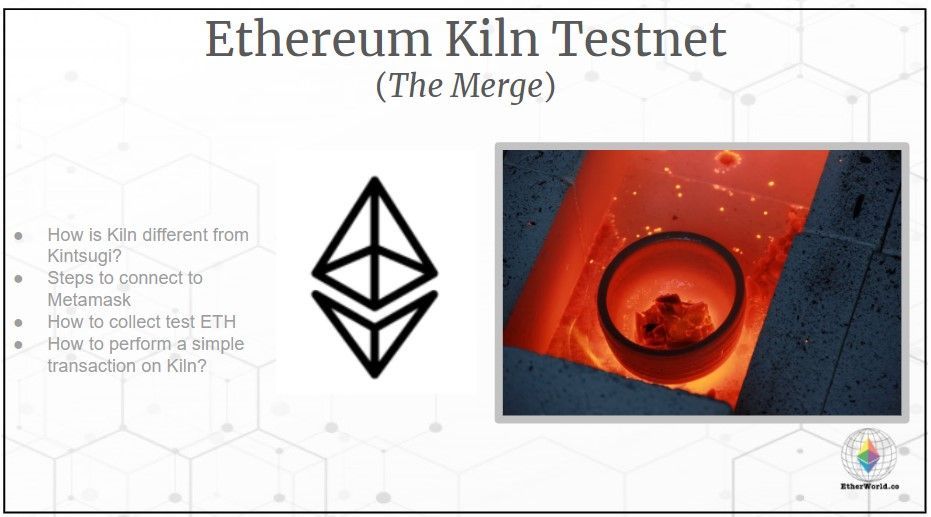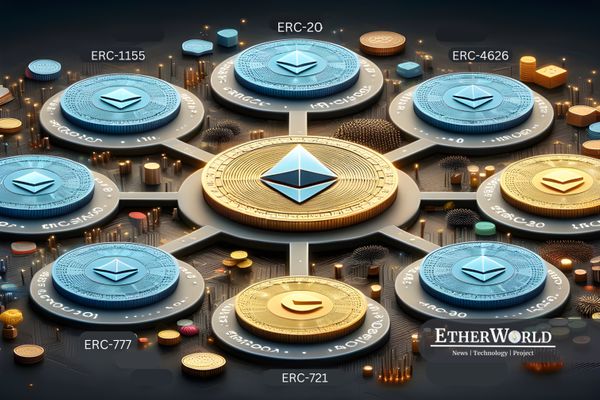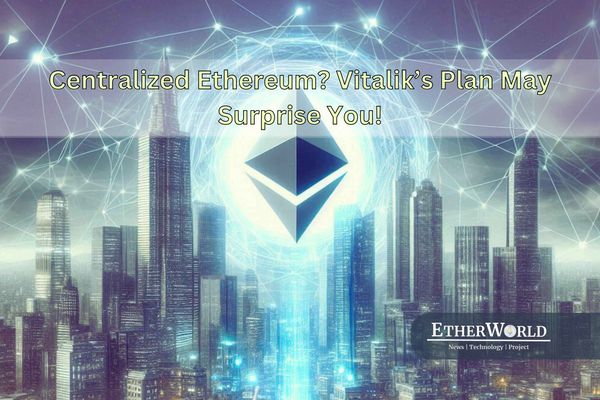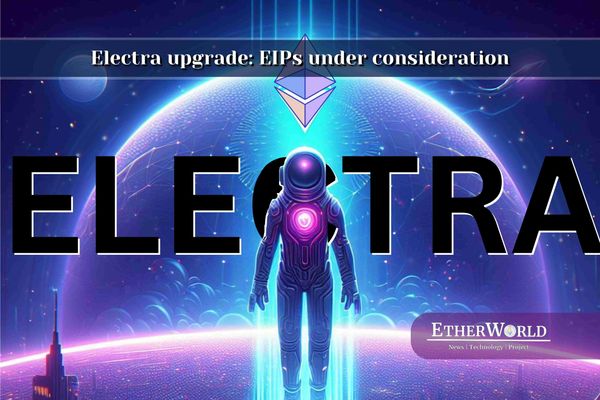Kiln, The Merge public testnet is now live!. #TestingTheMerge is a Ethereum Community Initiative started by Marius van der Wijden and Parithosh Jayanthi to test The Merge.
Kiln, in simple words, means an oven, a furnace used for burning, baking, or drying something, especially one for firing pottery, calcining limestone, or baking bricks. In the context of Ethereum blockchain, it represents the testing of the Merge upgrade where developers want to thoroughly test before the mainnet release. The first public testnet, Kintsugi, was released about 3 months back, which helped setting up the ground. The popular fuzzer issue was a good learning experience for the enhancement in specs. If interested in learning more about Kintsugi, checkout blog and explanatory videos to join the Kintsugi testnet.
| Table of Contents |
|---|
| 1. How is Kiln Testnet Different from Kintsugi? |
| 2. FAQs |
| 3. How to Connect to Kiln with Metamask? {One-Click} |
| 4. How to Connect to Kiln with Metamask? {Manual} |
| 5. How to Get Funds from the Faucet? |
| 6. How to Do a Transaction in Kiln Testnet? |
How is Kiln Testnet Different from Kintsugi?

Kiln is most likely the last public testnet that we will have before the merging of existing public testnets like Rinkeby, Ropsten, Goerli, and Sepoilla starts. One of the major changes introduced in Kiln Testnet is the implementation of JWT based authentication, so now between the Engine API and the Consensus Layer there is an added layer of authentication. There will be a long Proof of Work phase so that whoever wants to join can run their miners, deploy all of their contracts, and actually see what happens during the transition.
FAQs
How long will Kiln Testnet run?
Kiln Testnet will run until there are no breaking changes. If the spec is doing great with none of the client teams having any more requests or there are no more edge cases, then even if it runs for a shorter duration, that's enough.
How likely are spec changes to occur after Kiln v2?
Unless the team or developers are not able to find any major changes, then it's just going to be minor changes introduced after Kiln v2.
What is the Role of public offering like Kurtosis & Chaos engineering in the Merge?
Kurtosis is an ethereum merge module with its own github repo and we can write tests for it so if anyone is interested in getting involved writing tests using that module it will be very impactful. Chaos engineering is very impactful but will be very helpful in future. To know more about it, Click here.
This guide is an attempt to demonstrate the steps explained to set up your machine to join the Kiln testnet.
How to Connect to Kiln with Metamask? {One click method}
In this section we will see the first method to connect Kiln with Metamask.
- Step 1: Go to https://kiln.themerge.dev/.

- Step 2: Click on
Add network to Metamask.

- Step 3: A notification will pop-up and then Click on
Approve.

- Step 4: Click on
Switch Network.

- Step 5: Now Go to
Metamask, Click onNetworksto check ifKilnis added or not. In the image below, we can see thatKilnis added.

How to Connect to Kintsugi with Metamask? {Manual method}
In this section we will see the second method to connect Kintsugi with Metamask.
- Step 1: Go to
Metamask. Click onNetworksand then Click onAdd Network.

- Step 2: A notification will pop-up and We have put the following parameters.
- Name: Kiln
- RPC-URL: https://rpc.kiln.themerge.dev
- Chain-ID: 1337802
- Currency Symbol: ETH
- Block Explorer URL: https://explorer.kiln.themerge.dev
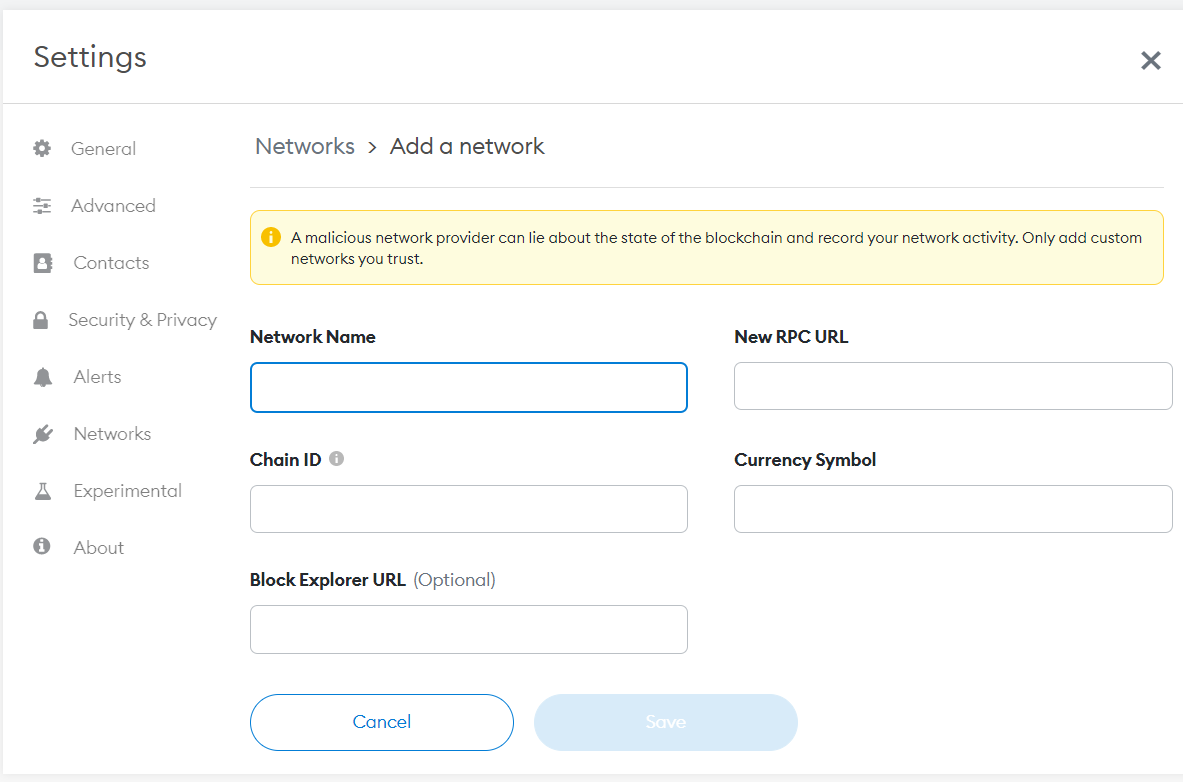
- Step 3: Click on
Saveand A notification will pop-up.

- Step 4: Now Go to
Metamask, Click onNetworksto check ifKilnis added or not. In the image below, we can see thatKilnis added.

How to Get Funds from the Faucet?
In this section we will see how to get funds from faucet.
- Step 1: Go to https://faucet.kiln.themerge.dev/.

- Step 2: Verify Captcha at the bottom of the page, Enter the address to receive funds and Click on
Request Funds.

- Step 3: We will see a screen loading for 5-10 seconds.

- Step 4: Our Transaction is successful and funds are transferred.

- Step 5: We can see our funds in the Metamask.

- Step 6: We can see our transaction in the Transaction Explorer. Here is the link to our transaction.

How to Do a Transaction in Kiln Testnet??
In this section we will transfer some ETH from Account 1(0x174B08dE0874bc35B9637e131C7471A379300eE8) to Account 2(0xC6E5EDB90e49111a3D83Ca3D6501990250d176B3) in Kiln Testnet.
- Step 1: Go to the Metamask Wallet and then Click on
Send.

- Step 2: Now Copy the Address of Account 2 and Paste. Now we can transfer any amount we want from the available assets. Here we will transfer 10 ETH. Click on
Next.

- Step 3: Now we will see the estimated gas fees. Click on
Confirm.

- Step 4: It will take 2-3 seconds to transfer and then We can see our funds in the Metamask are deducted.

- Step 5: We can see our transaction in the Transaction Explorer. Here is the link to our transaction. Account 2 (0xC6E5EDB90e49111a3D83Ca3D6501990250d176B3) has also received the funds.

- Step 6: Here is the link of our final transaction.

Join the Kiln Testnet today!
Resources
References
- Kiln Milestones
- Merge Devnet 5
- PEEPanEIP: Kiln - The Merge Testnet & Goreli Shadow Forking with Marius and Parithosh J.
Related videos
Related articles
- An overview of expected changes with the Ethereum Merge upgrade
- Ethereum 2.0 Basic Terminology
- All About The Validator In Ethereum 2.0 Beacon Chain
- How To Become An Eth2 Validator On Teku
- How To Become An Eth2 Validator on Nimbus with Hyperledger Besu
- Ethereum's roadmap for 2022 and beyond!
- Ethereum Layer 2 projects: An Overview
Image source: Unsplash
________________________________________________________Disclaimer: The information contained on this web page is for education purpose only. Readers are suggested to conduct their own research, review, analyze and verify the content before relying on them.
To publish press releases, project updates and guest posts with us, please email at contact@etherworld.co.
Subscribe to EtherWorld YouTube channel for easy digestable content.
Support us at Gitcoin
You've something to share with the blockchain community, join us on Discord!