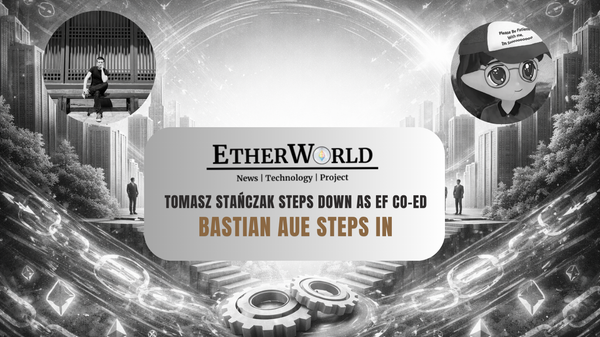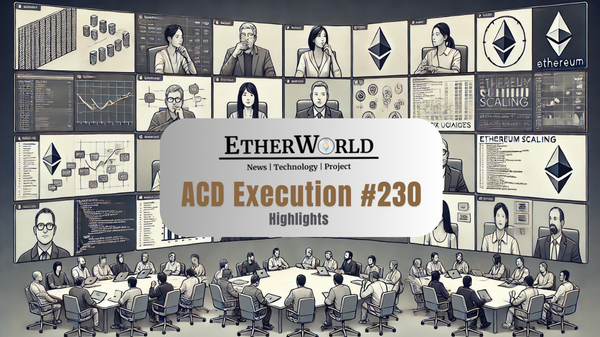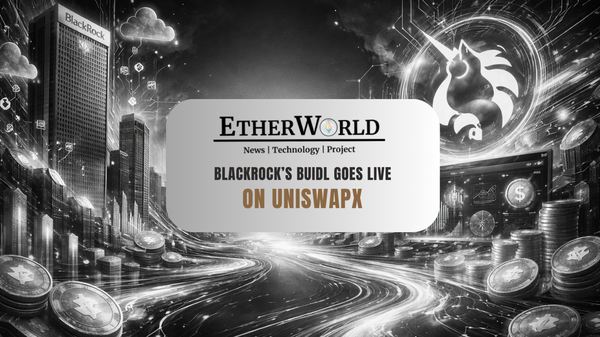Table of Contents
1. What is Family Wallet?
2. Why is it being used?
3. Latest Updates, Making Family Simpler & Safer
4. How is it different from other wallets?
5. How to get started with Family Wallet?
6. Additional Features?
Cryptocurrency wallets have traditionally been designed for individual users, but the concept of a Family Wallet is changing that. It introduces shared asset management, making crypto more accessible for families and trusted groups.
What is Family Wallet?
A Family Wallet is a multi-user cryptocurrency wallet that allows multiple people, such as family members, business partners, or community groups, to jointly manage digital assets. Unlike traditional wallets that are limited to one user, Family Wallets introduce features like shared access, spending limits, and transaction approvals, making crypto safer and more practical for group use.
Why is it being used?
With crypto adoption growing beyond individual traders and investors, many people now use digital assets for family savings, business operations, and shared financial goals. Traditional wallets often require workarounds for group management, such as manually transferring funds between accounts. A Family Wallet eliminates these challenges by providing a built-in collaborative financial system.
Some common use cases include:
- Parents saving for a child’s education in crypto.
- Business partners managing funds together securely.
- Community-driven projects pooling digital assets.
Latest Updates Making Family Simpler & Safer
Recent updates to Family Wallet focus on improving ease of use and enhancing account security. These changes are intended to simplify onboarding for new users while maintaining a strong standard of self-custody and privacy.
Key improvements include:
- Simplified Account Creation
Users can now create accounts using just an email or phone number, eliminating the need for seed phrases while keeping control of their keys. - Cross-Platform Availability
Family Wallet is accessible on both iOS and web platforms, allowing users to manage their assets from any supported device. - Web Dashboard
A new dashboard interface lets users send, receive, and manage their crypto directly through a browser. - Sign in with Family
Users can sign into dApps with their Family Wallet. Developers can integrate this using ConnectKit or a standalone installation. - Authentication Options
Instant login is available using device-based passkeys. On iOS, this is password-free by default, though a password can be optionally added. - Account Recovery
Updated recovery methods now offer multiple secure options to regain access in case of device loss or account issues. - Security and Privacy
All decryption takes place on the user’s device. Keys are never stored or exposed on servers, and temporary key reconstruction leaves no trace. - One Self-Custody Account Across Wallets
A single passkey can manage all wallets across EVM-compatible networks, thanks to a unified encryption standard. The system has undergone third-party audits to ensure a high level of security.
How is it different from other wallets?
Unlike most crypto wallets, which are designed for individual ownership, a Family Wallet allows multiple users to interact with funds while maintaining security and control. Some key differentiators include:
- Multi-User Access – Trusted members can manage funds with predefined permissions.
- Spending Limits & Approvals – Users can set spending caps and require approvals for larger transactions.
- Recovery Mechanisms – Unlike single-user wallets, where losing a private key can mean losing funds, Family Wallets offer secure backup and recovery options.
- User-Friendly Setup – Designed with non-technical users in mind, making crypto accessible to a broader audience.
How to Get Started with Family Wallet?
To start using a Family Wallet, follow these steps:
- Download & Install – Access the Family Wallet app or extension from the official website.
- Create an Account – Sign up and set up security preferences.
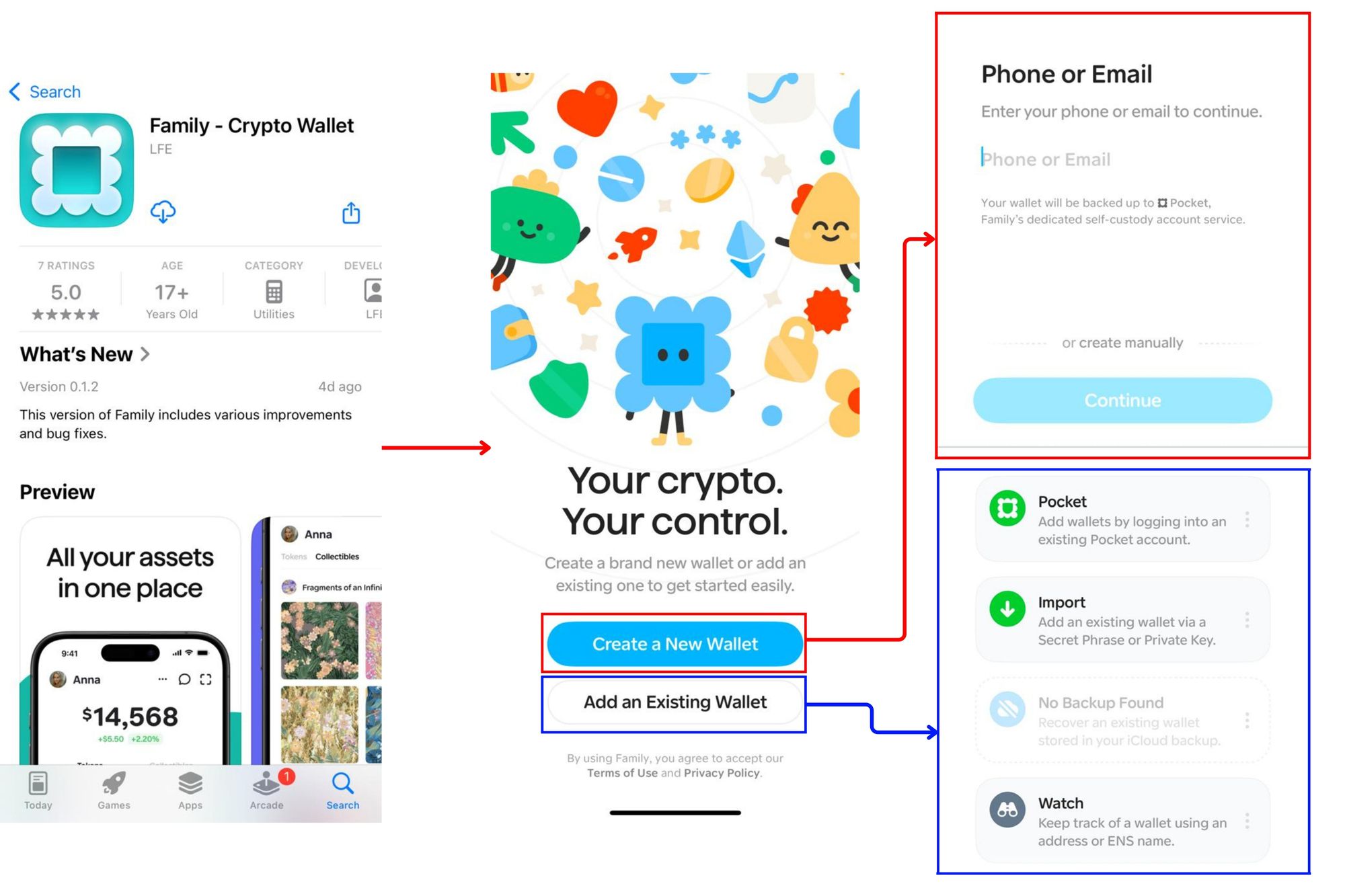
- Invite Members – Add trusted users with different permission levels.
- Set Transaction Rules – Define spending limits, approval flows, and recovery mechanisms.
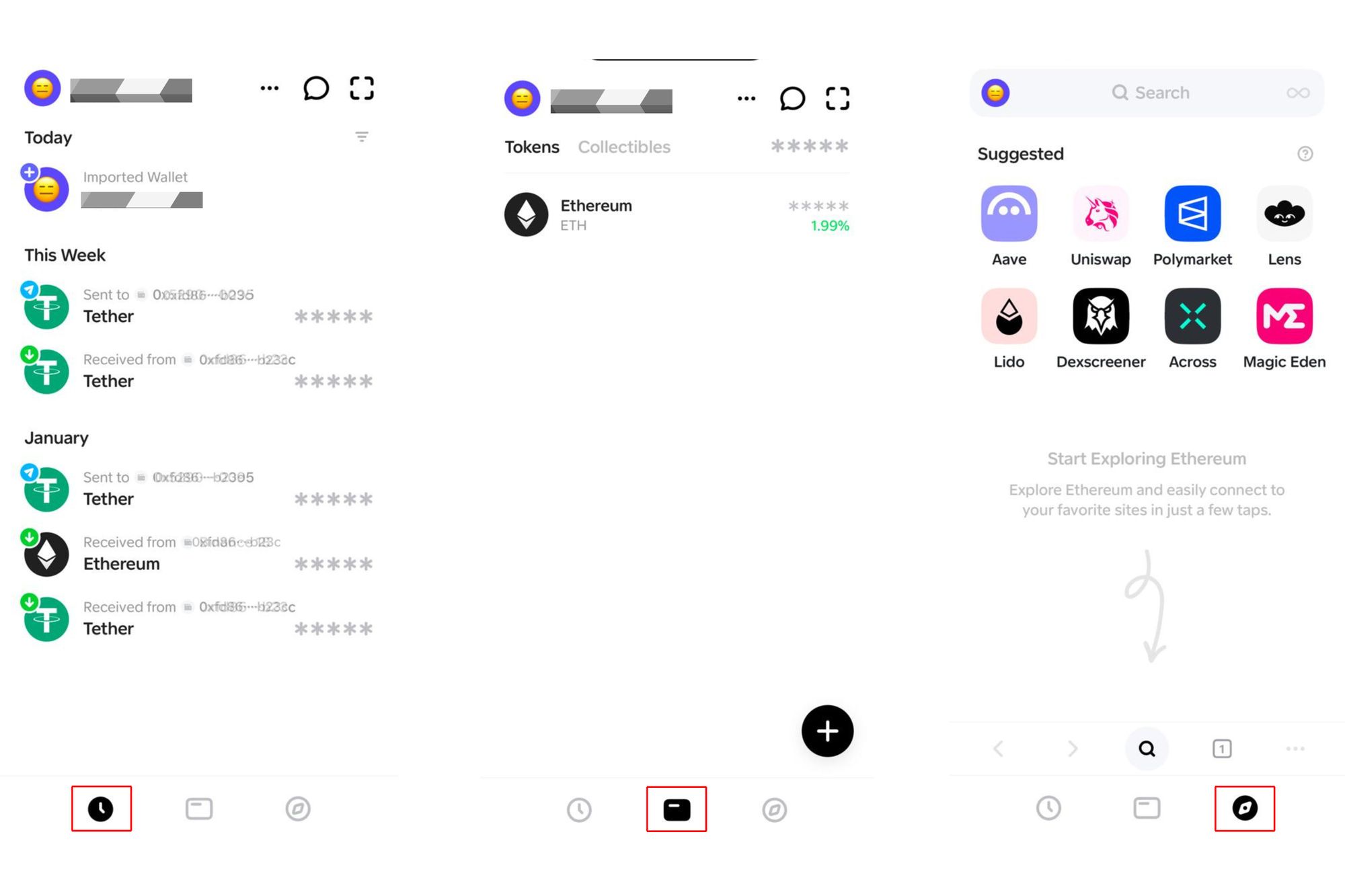
- Start Using – Manage shared funds, send transactions, and monitor activity.
Other Features?
- Parental Control
- Set a limit
- Chat with friends
- Follow people
- Share receipt
- Buy and swap tokens
As the crypto space continues to evolve, collaborative financial tools like Family Wallets could become a standard feature in digital asset management and with these latest enhancements, Family is leading the way.
If you have any thoughts or feedback that you would like to share, you can write to team@etherworld.co or @ether_world
Recommended Reads
- Introducing EIPsInsight: Your Go-To Tool for Navigating Ethereum Proposals
- EDCON 2025: Advancing Ethereum Development & De University of Ethereum
- ICYMI: New Features on EIPsInsight
- "Reconfiguring AllCoreDevs": Tim Beiko's ‘Divide and Conquer’ Strategy
- How Banks Are Turning Dollars into Digital Tokens, A look at Stablecoins
Disclaimer: The information contained in this website is for general informational purposes only. The content provided on this website, including articles, blog posts, opinions, and analysis related to blockchain technology and cryptocurrencies, is not intended as financial or investment advice. The website and its content should not be relied upon for making financial decisions. Read full disclaimer and privacy Policy.
For Press Releases, project updates and guest posts publishing with us, email to contact@etherworld.co.
Subscribe to EtherWorld YouTube channel for ELI5 content.
Share if you like the content. Donate at avarch.eth
You've something to share with the blockchain community, join us on Discord!